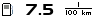Habe hier eine Anleitung gefunden was benötigt wird und wie der Monitor freigeschaltet wird.
to install it first you need Bluetooth on your car, dont know the exact technical reasons why.
you need to remove the center console plastic on the dash, just carefully clips off. then your find 2
star shape screws holding the display and bracket down take them out and keep safe. its now loose take the wiring clip off by unclipping it its now free to take out. to take the display out of its harness your need some screw drivers to pries it carefully out. you need octopus hands! hopefully it should push out and you can put the new one in its place and put it all back together. the new display wont work and wont light up now until its reprogrammed, the technician followed these steps
1. select the 653 ECU (multimedia ecu)
2. go into programming mode (upper right icon with some tools on it)
3. select "write configuration" on the left side menu ( second icon from the top under the home )
4. Select CF001 from the menu on the right and re-calibrate the newly installed RS Monitor
5. turn radio OFF in de ECU365
6. After doing that you can re-configure the language of the screen and thats about it.
after that you should now have "renault sport" on the display when you turn the ignition on... hopefully!
to operate it on your steering controls there are two arrows on top press them both at the same time for about 3 seconds and you should get a disclaimer thing on the display! just "ok" it with the right arrow. now you are on to rs monitor

press the arrows left and right to switch fuctions. only thing ive noticed is you cant switch music sections on the scrolling button whilst in rs monitor. but you can switch music on you cd player controls still.







![[Bild: twingo-29142019-FHs.jpg]](https://pics.twingotuningforum.de/pics/2013/03/twingo-29142019-FHs.jpg)